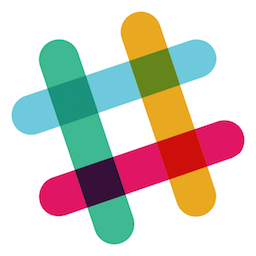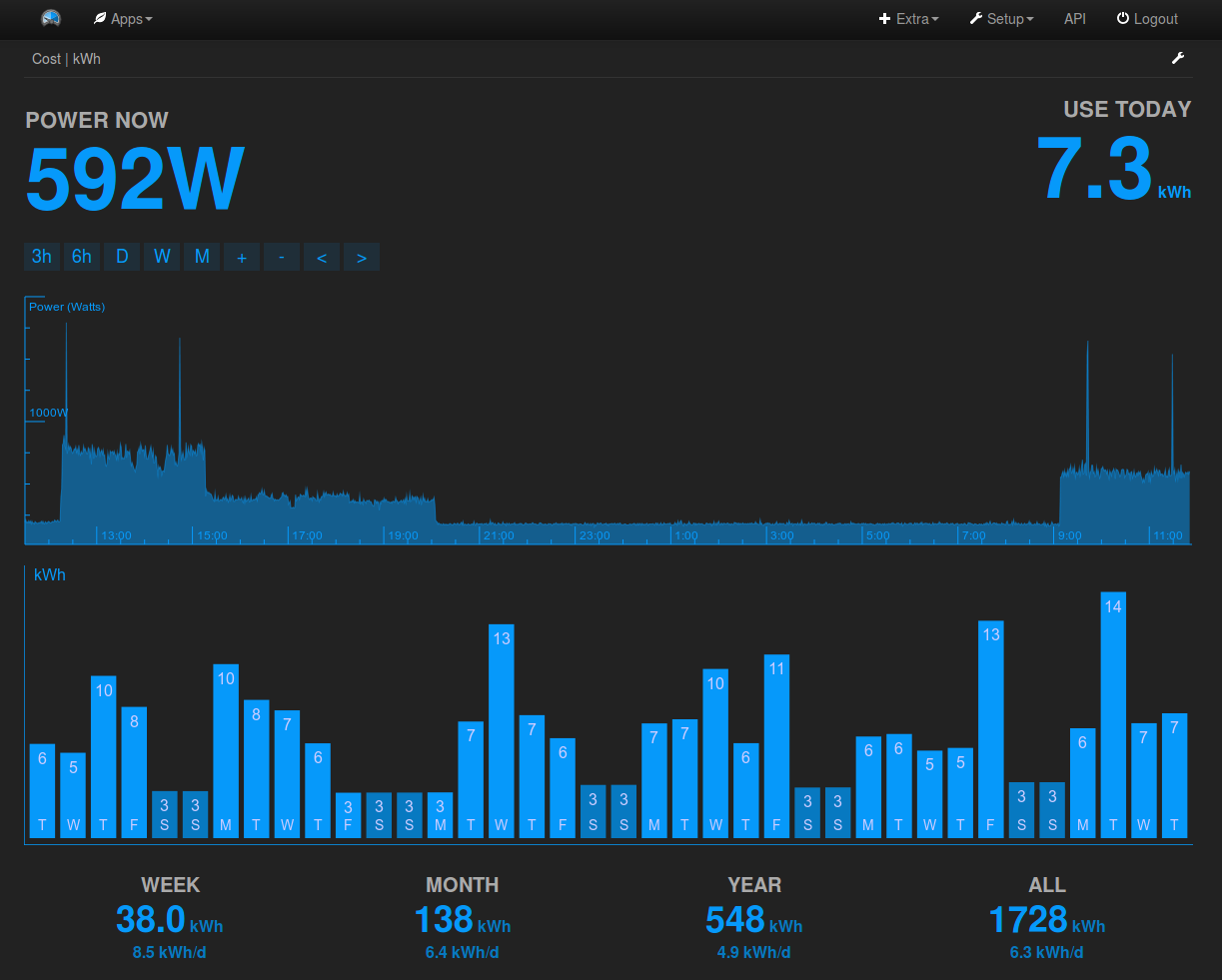seafile-10
This is an unofficial template that uses the official seafile community docker image. Seafile is an open source file sync&share solution designed for high reliability, performance and productivity. Sync, share and collaborate across devices and teams. Build your team's knowledge base with Seafile's built-in Wiki feature. STOP! Before continuing you must create your own custom docker network for Seafile to work. Step 1 In the webui naviate to Settings>Docker Enable "Preserve user defined networks" Step 2 Open unraid terminal and type: docker network create seafile-net Verify it was created by running "docker network list" Step 3 Make sure "Network Type:" under the ADVANCED VIEW is set to seafile-net. We will set our Database and memcached (if used) to also use seafile-net Step 4 - Database setup (assuming MariaDB) Create a new database container that has nothing on it. (This is very important and it will not work if you skip this step!) Step 5 Set the container name to: "seafile-mariadb" (this is important!) Set the "Network Type: seafile-net" Note the root password you used.